Toshiba 40l2863dg 17mb211s firmware usb free download
Tested update file for Toshiba screen Toshiba 40l2863dg 17mb211s Tested on Toshiba main TV No. 17mb211s to fix the problem of the TV stopping on the red light.
The NAND flash chip can be programmed with a proven software file to fix several problems with the Toshiba 40l2863dg 17mb211s TV screen due to a defect in the driver file, including:
- Toshiba lcd 40l2863dg 17mb211s stops at red light. Not responding to buttons or the remote control.
- TV stopped on Toshiba startup logo.
- Disappearance of some settings in the main menu.
- Wi-Fi not working. No frequencies or satellites appear.
- The TV failed to search for channels.
- Some applications, such as YouTube, stop.
- Data does not appear on the screen with the backlight turned on.
- Toshiba 40l2863dg stopped due to tampering with the Service Mode settings.
All of these problems are caused by a software glitch in the driver file; It can only be repaired by flashing the firmware Toshiba 40l2863dg 17mb211s, and we provide this file for you for free download, unlike other sites and forums that require registration in complicated ways.
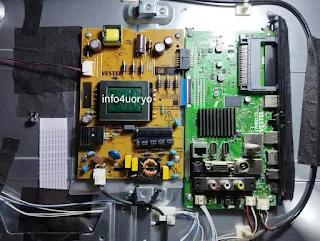 |
| toshiba 40l2863dg 17mb211s firmware download |
Download Toshiba 40l2863dg 17mb211s firmware usb
tv model : Toshiba 40l2863dg
Main board : 17MB211s
Pannel number : Ves400unds -2D -N12







