When thinking about building a professional website, choosing a domain is a crucial step. A domain is not only your website’s address, it’s also part of your business identity. In this article, we’ll cover how to buy a domain on Wix, starting with the benefits of using Wix, and moving on to the step-by-step process of purchasing your own domain.
Introduction to Wix
Wix is one of the most popular website building platforms on the Internet, and it is easy to use and provides a wide range of templates and tools that meet the needs of different users. Whether you are looking to build a personal blog, an online store, or a website for your small business, Wix has everything you need.
Benefits of buying a domain through Wix
Buying a domain through Wix offers several benefits:
- Ease of Integration : When you buy a domain through Wix, it seamlessly integrates with your Wix website, eliminating the need for complex DNS configuration.
- Free Domain for a Year : Many Wix plans include a free domain for the first year, which can save you some initial costs.
- Customer Support : Wix offers customer support to help with domain-related issues, making it easier for non-technical users to manage their domains.
- Security Features : Wix domains come with privacy protection, which helps keep your personal information safe from public WHOIS databases.
- Domain Management : Wix provides a simple interface for managing your domain settings, renewals, and DNS records.
- Additional Services : Along with the domain, Wix offers additional services such as email forwarding, SSL certificates, and professional email addresses.
- One-Stop Shop : Purchasing your domain and website hosting from the same provider simplifies billing and account management.
Steps to buy a domain via Wix
Here are the steps to buy a domain via Wix:
1. Create an account on Wix
If you don’t have a Wix account, you’ll need to create one first. Visit the Wix website and click “Sign Up” or “Get Started Now.” Follow the instructions to create your account using your email or social media accounts.
2. Choose a paid plan
To purchase a domain through Wix, you will need to subscribe to one of the paid plans. Wix offers several plans ranging from basic for individuals to advanced plans for businesses and online stores. Choose the plan that best suits your needs.
3. Domain Search
Once you’ve signed up for a paid plan, head over to your Wix dashboard. From there, click on “Domain” or “Domain” and then “Buy New Domain.” Enter the name you want to use for your site in the search bar to check for availability.
4. Select the domain
After checking domain availability, you can choose the domain you want from the available options. Wix will provide you with a list of available domains with their prices, including popular domains like .com, .net, .org, and more.
5. Complete the purchase process
After selecting the domain, follow the instructions to complete the purchase. You will need to enter some basic information such as payment details and address. After completing the payment, the domain will be registered in your name and you will receive a confirmation via email.
6. Setting up the scope
After purchasing your domain, you can easily set it up and connect it to your Wix website. From your dashboard, go to Domain Settings and follow the instructions to connect the domain to your website. You can also adjust your DNS settings to improve site performance.
Tips for choosing a distinctive domain
- Simplicity : Choose a domain name that is simple and easy to remember.
- Clarity : Avoid using strange numbers or symbols that may confuse users.
- Content Relevancy : Make sure the domain reflects the content of your site or business.
- Avoid long names : Short names are more memorable and easy to write.
Conclusion
Purchasing a domain through Wix is a simple and seamless process that offers you many benefits, including full integration with your site, comprehensive technical support, and easy DNS management. By following the steps above, you can quickly get your own domain and start building your online presence.
If you're looking for an easy and efficient way to purchase a domain for your website, Wix offers you a comprehensive solution that combines ease of use with the ability to customize your site the way you want.
Frequently Asked Questions About Purchasing a Domain with Wix
1. How do I purchase a domain through Wix?
To purchase a domain through Wix, log in to your Wix account, go to your dashboard, select “Domain” or “Domain,” and click “Buy New Domain.” Enter the name you want to purchase in the search bar to check availability, then follow the instructions to complete the purchase.
2. What are the steps to connect a domain to my Wix site?
After purchasing your domain, head to your Wix dashboard, select “Domain Settings” and then “Manage DNS.” Follow the instructions to add your domain’s DNS records and connect it to your Wix site. You can also use Wix’s automated tool to easily connect your domain.
3. Can I transfer my existing domain to Wix?
Yes, you can transfer your existing domain to Wix. To do this, log in to your Wix account, go to Domain > Transfer Domain, and enter your domain details. Follow the instructions to complete the transfer. Make sure to unlock the domain and get the transfer code from your current domain provider.
4. How much does it cost to buy a domain through Wix?
Domain costs vary based on the type of domain and TLD (e.g. .com, .net, .org). Wix offers competitive pricing, and annual fees vary based on the domain you choose. You can review available pricing directly through your Wix dashboard.
5. Does Wix provide privacy protection for domains?
Yes, Wix offers a privacy protection option for domains. This service allows you to hide your personal information in the public WHOIS database, protecting your data from being exposed to the public.
6. How do I renew a domain I purchased through Wix?
You can renew your domain through Wix by going to your dashboard, then going to “Manage Domain” and selecting “Renew Domain”. You can set up auto-renewal to ensure your domain never expires.
7. How long is the domain valid when purchased from Wix?
Domains are typically purchased for one year, but you can choose a longer validity period when purchasing. Domains can be renewed annually or for longer periods depending on your preference.
8. Can I use my domain purchased through Wix with another hosting provider?
Yes, you can use your domain purchased through Wix with another hosting provider. You will need to update the domain's DNS settings to point it to the new provider's hosting servers.
9. What are the different types of domains I can purchase through Wix?
Wix offers a wide range of domains, including traditional domains like .com, .net, .org, as well as local and international domains like .ae, .uk, .ca, and other domains specific to different industries.
10. What do I do if I encounter a problem while purchasing a domain through Wix?
If you encounter any issues during the domain purchase process, you can contact Wix technical support via live chat or email. Technical support provides quick and efficient assistance to resolve any issues you may encounter.

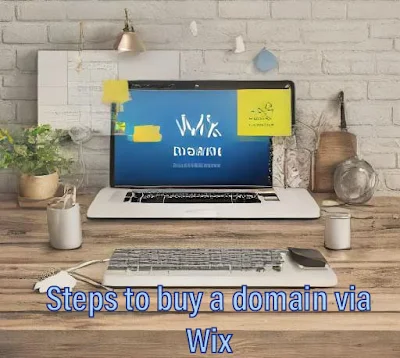
إرسال تعليق